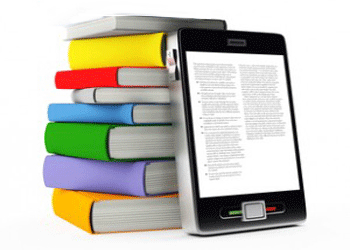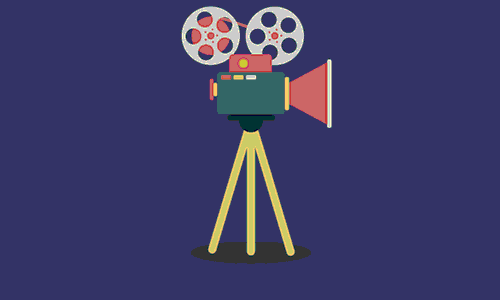- Submissions
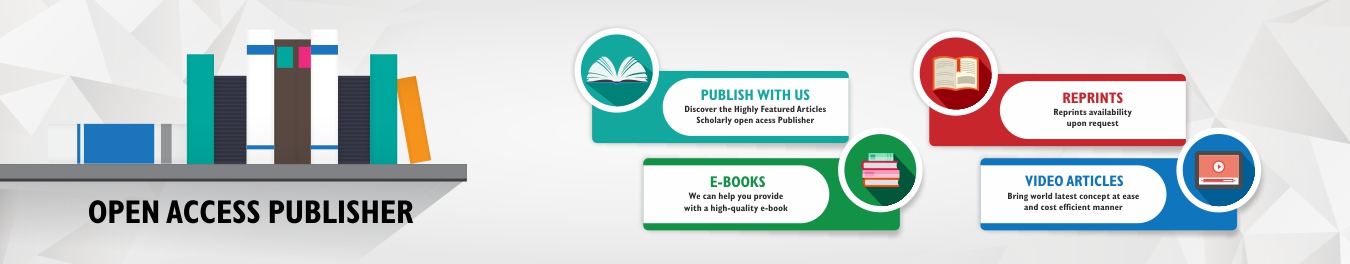
Full Text
Psychology and Psychotherapy: Research Studys
Providing Support for Students who are Nonverbal: A Toolbox for the Tobii- Dynavox I-13 Device with TD Snap Plus Eye Gaze & Board Maker
Vanessa Aiello and Kathryn Lubniewski*
Department of Special Education, Monmouth University, USA
*Corresponding author: Kathryn Lubniewski, Department of Special Education, Monmouth University, USA
Submission: April 19, 2023Published: May 05, 2023

ISSN 2639-0612Volume6 Issue5
Abstract
Individuals that are nonverbal use different forms of Augmentative and Alternative Communication (AAC) to communicate their wants and needs. The Tobii-Dynavox I-13 device with TD Snap Plus Eye Gaze is one of the common high-tech devices that individuals use. To obtain the device, a team of professionals come together to evaluate if an individual may benefit from this resource. They then work closely to support individuals who are nonverbal obtain access to the most appropriate education. Given that technology is continuing to evolve, special education teachers, speech language pathologists and other stakeholders in education are faced with challenges when utilizing and implementing these devices. A simple toolbox to navigate the Tobii-Dynavox I-13 device with TD Snap Plus Eye Gaze and Board maker will help assist professionals and families with the challenges they may face.
Introduction
Throughout history there has been a clear indication that technology is going to continue evolving, with this evolution taking place it causes individuals to raise questions as to how to navigate them [1]. AAC devices were created to assist individuals with a variety of disorders that impact speech production [2]. The disorders include, but are not limited to, individuals with Down Syndrome, Autism, Rett Syndrome, Childhood Apraxia of Speech (CAS), and Cerebral Palsy [3]. The use of AAC devices has vastly grown overtime with approximately 5 million Americans benefiting when they are implemented (American Speech-Language- Hearing Association [1]. Regarding the use of AAC in the classroom, “18.2% students use a form of AAC as their communication mode, 6.9% use gestural modes, 6.5% employ pictorial supports, and 4.9% use a speech-generating device” [1]. The increase of AAC devices within the school setting has many special education teachers struggling to grasp the new technology advances [2]. Given the variety of AAC, it is important for special education teachers, families and other stakeholders to understand which aspect of communication is most beneficial for their clients/children. To aid in understanding, there are many rules and regulations a school must follow throughout the process. Throughout the literature it has been noted that special education teachers struggle with implementing these devices due to a variety of circumstances. The aim of this paper is to provide special education teachers, families and other stakeholders with a toolbox to navigate one AAC device: the Tobii-Dynavox I-13 device with TD Snap Plus Eye Gaze.
Different types of AAC and school regulations
There are a variety of AAC that can be separated into categories based on the specific individual needs of a person. First, there are unaided forms which require an individual to have some form of motor control. Some forms of AAC are the use of facial expressions, using their hands to communicate (e.g., thumbs up), American Sign Language, and the way individuals’ position and move their bodies. Second, there are aided AAC which can either be high-tech or low-tech devices. Some examples of low-tech AAC are papers that include daily communication words with images that the client can point to, real objects, written words on a board, and pictures the client can point to. On the other hand, high-tech devices can be phones, computers, and iPads. For an individual to gain access to these devices in school settings, there are many regulations and responsibilities put in place that professionals need to follow. An assistive technology device is “any item, piece of equipment, or product system, whether acquired commercially off the shelf, modified, or customized, that is used to increase, maintain, or improve the functional capabilities of a child with a disability. The term does not include a medical device that is surgically implanted or the replacement of such a device” [4].
To incorporate the AAC devices into a school setting there needs to be a universal design put in place. This allows individuals with disabilities to obtain educational information like any other student. The universal design offers students with disabilities an easier and more effective way to learn and adjust to the current curriculum [5]. When working with individuals with disabilities, it is important that they have an Individualized Education Program (IEP). An IEP team is a group of professionals coming together to discuss the specific strengths and needs of an individual to increase their overall support. During an IEP meeting, the team may decide that a form of AAC should be implemented for the student [6]. It is then the team’s responsibility to “include a statement describing the full scope of devices (i.e., no, low, and high technology) and services (e.g., programming devices, back-up strategies, repairs and maintenance, training and technical assistance, and other relevant needs and considerations), as well as the cost of the devices and services(s)” [7]. When the team provides this form of documentation, “federal and state special education laws include assistive technology devices and/or services among the services that local education agencies must provide for a student with a disability at no cost to parents” [7].
Literature Review
Given the advancements in technology revolving around individuals that have difficulty with speech production and may be nonverbal, the team needs to understand AAC. When working in an educational setting, some individuals included in the team are special education teachers and Speech-Language Pathologists (SLPs). SLPs are one of the main providers in assisting with AAC devices [6]. In the process of obtaining these devices, the SLPs assess, diagnose, and advocate for their clients. Likewise, the SLPs work in administering and teaching the students, teachers, and families how to navigate them. Given the overlapping schedules between SLPs and special education teachers, it is evident that finding the time to fully explain how to navigate the devices has become difficult [2]. Due to the time constraints, special education teachers find that understanding these devices has become extremely difficult and time consuming [6]. In a study conducted by Leatherman and Wegner [6], they analyzed special education teachers’ thoughts and feelings regarding the use of AAC. Throughout their study, they gathered information on their participants’ personal feelings, thoughts on collaboration, roles and responsibilities, and the challenges they have faced. Regarding the participants’ feelings, they found that the most common responses were “uncertainty, nervousness, intimidation, and feeling overwhelmed” [6]. These feelings were commonly found before beginning the process of working with an individual who utilized AAC. Throughout the participants’ experience of working with AAC, their feelings began to shift to a more positive outlook on the challenge. Once they began to obtain more experience with the student and increase their knowledge, they stated feelings of “... enjoyment, satisfaction, and pride in their work with the client” [6].
When expressing their thoughts on collaboration, there was a common response of working with other professionals, such as, other special education teachers, SLP’s, and paraprofessionals. Each interview that consisted of asking about the collaboration aspect noted that “opportunities for collaboration were limited and increased collaboration among professionals would improve their experience and outcomes for students” [6]. As stated earlier, it is difficult for professionals to collaborate due to certain limitations (e.g., scheduling), which can impact their overall knowledge and confidence on the subject. According to Leatherman and Wegner [6], more than half of the participants in the study expressed that a great number of professionals often lack knowledge of AAC. When discussing the participants’ knowledge and learning of AAC, one of them expressed, “We didn’t really learn a lot about AAC-like we knew what it was, but it was part of other courses. And I think my understanding was for, you know, for students who can’t talk at all” [6]. Since many professionals are required to take certain courses to continue education, the article emphasized that these courses are not enough for individuals to understand the different types of AAC. A lack of understanding in the variety of devices will also lead to a decrease in understanding of the different components involved with each specific device.
Similarly, Andzik et al. [2] conducted a study to understand challenges professionals experience in school settings with AAC. To accomplish this, they interviewed 14 special education teachers that have had experience with AAC. When interviewing each individual, they found many common responses on the challenges they have faced (e.g., lack of training, not enough preparation time, and professionals using the AAC devices differently for a single student). Throughout the interviews it was noted that training for AAC is a key element in the overall success of teaching these individuals. Although training is a key factor, it is evident that professionals do not have access to this training. Andzik et al. [2], explained that only four of the fourteen participants received training regarding AAC. Throughout interviews each of the professionals expressed which type of AAC they were trained in. It was also noted that the professionals received training on interventions involved with AAC therapy. However, while reading the literature one of the participants was trained in specifically eye-gaze devices.
Since many of the required professional development training in school settings are the same each year, it often leads professionals to feel that they are no longer necessary because they are learning the same information. If professionals are continuously learning the same content, it causes professionals to not be aware of the newer technology. The lack of training in eye-gaze devices will ultimately impact not only the special education teachers’ understanding, but also individuals who are non-verbal’s education. Regarding training outside of school, many of the professionals did not seek formal training. Instead, they used other sources, such as, “Facebook, Google, Pinterest, blogs, and manufacturer resources as self-training tools” [2]. While using outside resources, many of the professionals expressed that there were many “difficulties with AAC implementation following self-training” [2]. Regarding AAC assessment, the study explains that many professionals are involved in the process of determining if a student is eligible for the device. Throughout the process, it was noted that many of the special education teachers were not given the opportunity to work with the SLP. This was due to a variety of different statements, mainly the lack of time between professionals. Since SLP’s only see each student for a short period of time, the special education teachers felt that their input was necessary for their students’ success. Due to the lack of collaboration between professionals, the documentation the special education teachers prepared was often not included with the requests for the devices. This may ultimately affect the process of receiving devices due to the lack of necessity.
Due to the lack of collaboration, the implementation of AAC devices within the school setting has become increasingly difficult. Many of the teachers explained that they are all offered a certain period of paid time for preparation. Within this time, they often, “... prepare academic materials, behavioral supports, and communication systems” [2]. Many of the participants expressed that the allotted time is not enough due to the complexity of AAC devices. Since AAC devices are known to be complex, teachers also noted that they often worked on their own time outside of the educational setting. According to Andzik et al. [2], the professionals often spend up to 30 hours each week (including weekends) preparing communication materials for students. Given the lack of collaboration and time between professionals, this guide sought to assist special educators and key stakeholders who use AAC devices by providing a toolkit of recommendations for implementing the Tobii-Dynavox I-13 with TD Snap Plus Eye Gaze and Board maker.
Recommendations for educators
The field of technology is continuously growing to adapt to the evolving landscape in education and its unique users. The Tobii-Dynavox I-13 device with TD Snap Plus Eye Gaze paired with Board maker gives individuals who are nonverbal the opportunity to communicate their wants and needs. To help assist educational professionals in using this AAC device, a simple guide was created to assist in navigating and improving implementation in the classroom.
Overall features in the toolkit
Table 1:Toolkit for using tobii-dynavox i-13 with td snap plus eye gaze.
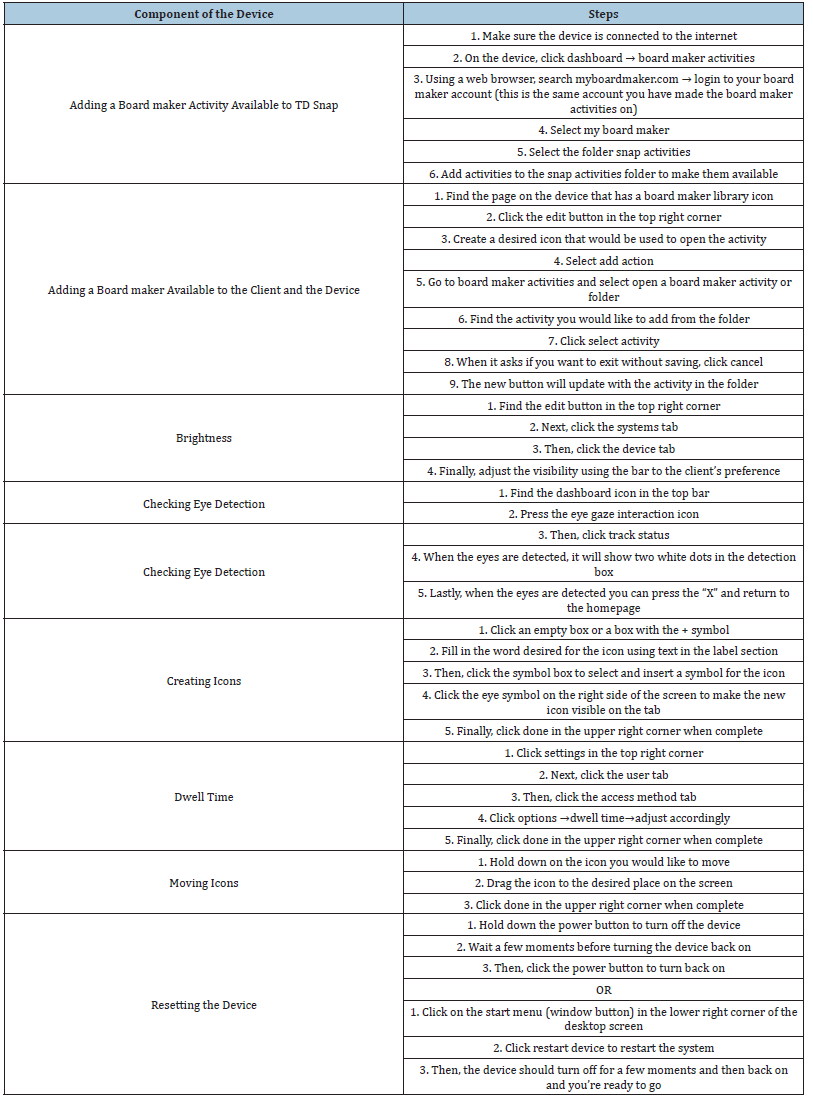
The first recommendation for using the Tobii-Dynavox with TD Snap Plus Eye Gaze is to add a board maker activity available to TD snap. Board maker is a platform that can be downloaded to an individual’s AAC device. This platform assists professionals in creating templates that can be used to aid individuals in expressing their wants and needs. In Table 1 below, we have identified the steps of how to add Board maker activities to the TD Snap platform. Before the activity can be available to the user, the activity needs to be uploaded to the user’s TD Snap. Another recommendation is to make the Board maker available to the client and the device. After adding the Board maker to the user’s TD Snap, there are a few steps that need to be followed to make it available to the client. This portion of the table shows instructions on how to make the activity visible to the user. An additional tip is to adjust the brightness. This allows professionals to adapt to the visibility of the screen. With each individual there is going to be a brightness setting that works best. Some individuals work better with the visibility higher, while others may feel more comfortable with it being lower. You will also want to check eye detection. This detects the user’s eyes and makes sure the device is calibrated before beginning activities. This step is extremely important because if the device is not detecting the eyes, the client will not be able to select the desired icon. To see if both eyes are being detected, there will be two white dots in the middle of the square. To create icons and help support daily communication, a portion of the table explains how to create actions for the client that are necessary for their overall communication.
Professionals can also create actions that are specific to their activities. Creating the specific icons necessary will aid the client in participating to their fullest potential and it provides clearer options. You may want to edit how fast or slow you want the user to be able to select an icon, this is called dwell time. The portion of the table below explains how to edit how fast or slowly you want the user to be able to select an icon on the device. Adjusting the dwell time will assist professionals in understanding the accuracy of the students’ responses. To move icons to make Board maker more accessible, a portion of the table explains how to edit the user’s screen. When working with students it is very important to move the icons in a position that is easy for the client to understand. When the icons are organized it will aid the client in eliciting accurate responses. Finally, to reset the device if there are any technical difficulties, a portion of the table explains how professionals can restart the device. Based on the variety of editions of the device, there are two options below. Often students’ devices will glitch when transitioning from using it earlier to using it in therapy or school. To avoid any difficulties, understanding how to reset the device will be very beneficial to professionals in saving time during their lesson or therapy session.
Using board maker with tobii-dynavox i-13 with td snap plus eye gaze/
Integrating Board maker with Tobii-Dynavox I-13 with TD Snap Plus Eye Gaze is beneficial because it gives students an organized and clear way to understand what is being asked of them during lessons (Figure 1). Board maker also offers professionals a simple way to create activities that are useful to their students’ goals. There are a wide variety of templates that are included with Board maker (Figure 2). For example, there are Art and Creativity (Stamping), Books and Presentations, Calendars, Classroom routines (Attendance, Student sign in, Flashcards, Games (Find the pairs, identical pairs, interactive bingo, tic-tac-toe, word search), Graphic organizers (Cycle, list, storyboard, tree map, web), Labeling, Matching, Math (Dice, calculator, coin flip, color dice, spinner), Question and answer (Multiple choice, true-false, yes-no questions), Sequencing, Sorting, Visual Scene, Word study (CVC word builder, onset letters, working making, word scramble), Writing (Sentence builder and free writing) templates (Figure 3).
Figure 1:Template examples.
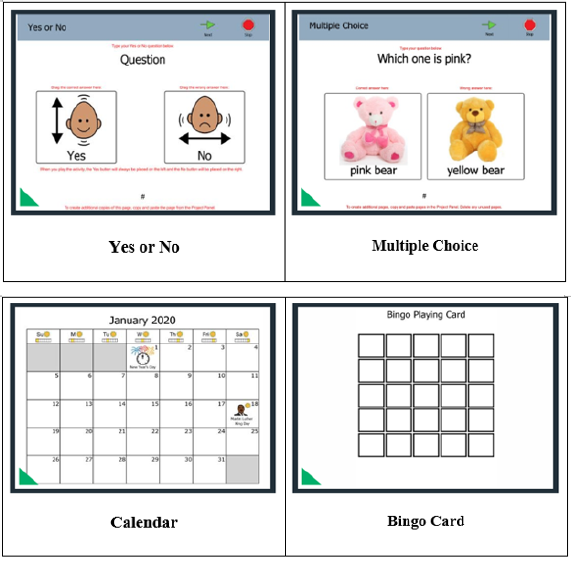
Figure 2:Identifying pictures of everyday objects.
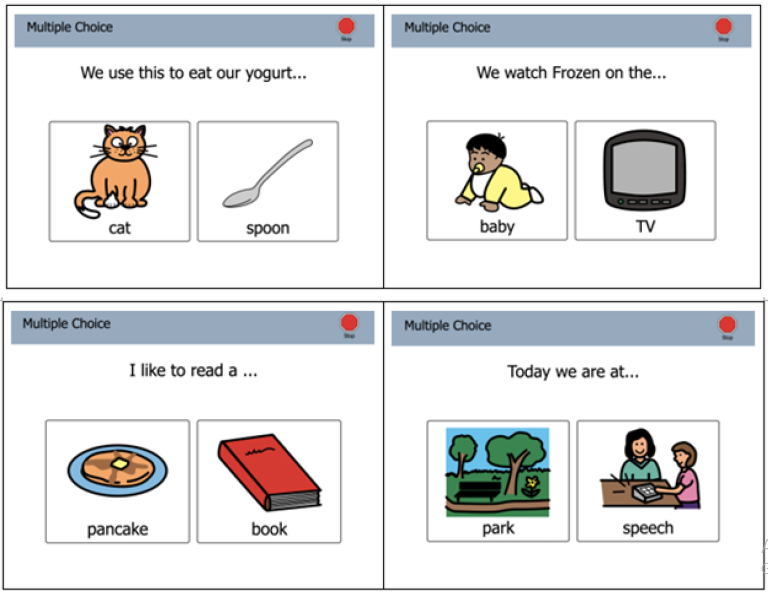
Figure 3:Identifying pictures of everyday objects.
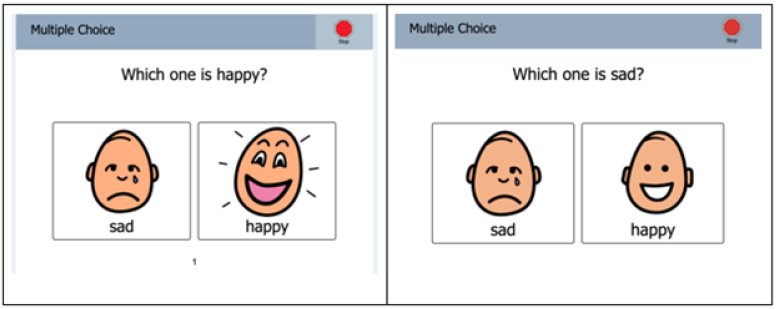
Implementing AAC devices in the classroom
To make implementation of AAC devices in the classroom easier, there are a few recommendations that can be applied. One recommendation in aiding the use of AAC devices is for professionals to contact administrators to have a common planning time with SLPs. This will support professional development and collaboration between professionals and SLPs [8]. During this time the SLP and special education teacher will also be able to plan lessons. Some of the planning days can include academic instruction, while other days can specifically focus on instruction related to AAC users. They can also adapt a method where the client is performing similar activities that aid in effective communication across the settings. By providing this common planning time, it allows for professionals to build their technological knowledge so that it can be applied to the classroom and therapy sessions to enhance student’s success (Figure 4).
Figure 4:Identifying if an object is big or small.
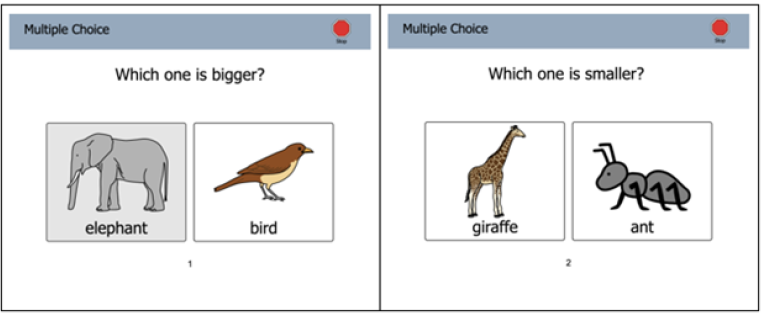
Another recommendation is to connect to an AAC community that will offer professional training and the opportunity to collaborate with others. Some forms of AAC communities are the National Council of Teachers of English, International Literacy Association, Council for Exceptional Children, and the American Speech-Language- Hearing Association. These communities can provide blogs to support questions that professional may have around specific AAC devices, offer professional development and specific training sessions with AAC, and a network of others who are interested in supporting students who are nonverbal with AAC devices [9]. Having access to these organizations can help reduce the amount of time professionals are using when working with AAC users because they have a specific source and network that supports AAC.
Our final recommendation to reduce the amount of time being spent on preparation would be to find websites that contain free pre-made activities and templates. Some examples include the Board maker Idea Book [10], Board maker Online [8], Board maker template [9] or Canva [5]. Be sure that when you review these premade activities and templates that you use professional judgment before using them. Also, collect data to see the impact on the students’ communication to ensure that the activity or template is effective [11]. Each recommendation provided above can provide professionals with the opportunity to reduce a variety of difficulties they may face when implementing AAC in the classroom.
Conclusion
The Tobii-Dynavox I-13 device with TD Snap Plus Eye Gaze is a unique piece of technology that assists individuals with communicating their wants and needs. Special education teachers and families are some of the main providers in assisting AAC users’ overall success in education. To ensure the success of using the device with students, it is important that teachers and caregivers understand how to navigate the system. This toolbox provides AAC users with a guide to navigate the common difficulties individuals may experience. Given the many complications noted within the literature that special education teachers experience with these devices, here are recommendations that may assist them when implementing material into lessons. Teachers may contact administrators, connect to AAC communities, express their findings with other professionals, and find pre-made activities or templates to reduce the complexity of implementing the device in the classroom. To further assist individuals working with AAC devices, it is important for schools to provide specific training and information sessions that can provide professionals with additional resources..
References
- American Speech-Language-Hearing Association, Augmentative and alternative communication.
- Andzik NR, Chung Y, Doneski Nicol J, Dollarhide CT (2017) AAC services in schools: A special educator's perspective. Int J Dev Disabil 65(2): 89-97.
- Assistive Ware, AAC for different communication impairments.
- https://goboardmaker.com/
- https://www.canva.com/
- Leatherman EM, Wegner JR (2022) Augmentative and alternative communication in the classroom: Teacher practices and experiences. Language, Speech, and Hearing Services in Schools 53(3): 874-893.
- New Jersey Department of Education (2020) Assistive technology.
- https://www.pinterest.com/goboardmaker/boardmaker-online/
- Teachers Pay Teachers, Board maker template.
- Tobii Dynavox (2021) The board maker idea book.
- Tobii Dynavox US: Assistive technology for communication.
© 2023 Kathryn Lubniewski, This is an open access article distributed under the terms of the Creative Commons Attribution License , which permits unrestricted use, distribution, and build upon your work non-commercially.
 a Creative Commons Attribution 4.0 International License. Based on a work at www.crimsonpublishers.com.
Best viewed in
a Creative Commons Attribution 4.0 International License. Based on a work at www.crimsonpublishers.com.
Best viewed in 







.jpg)

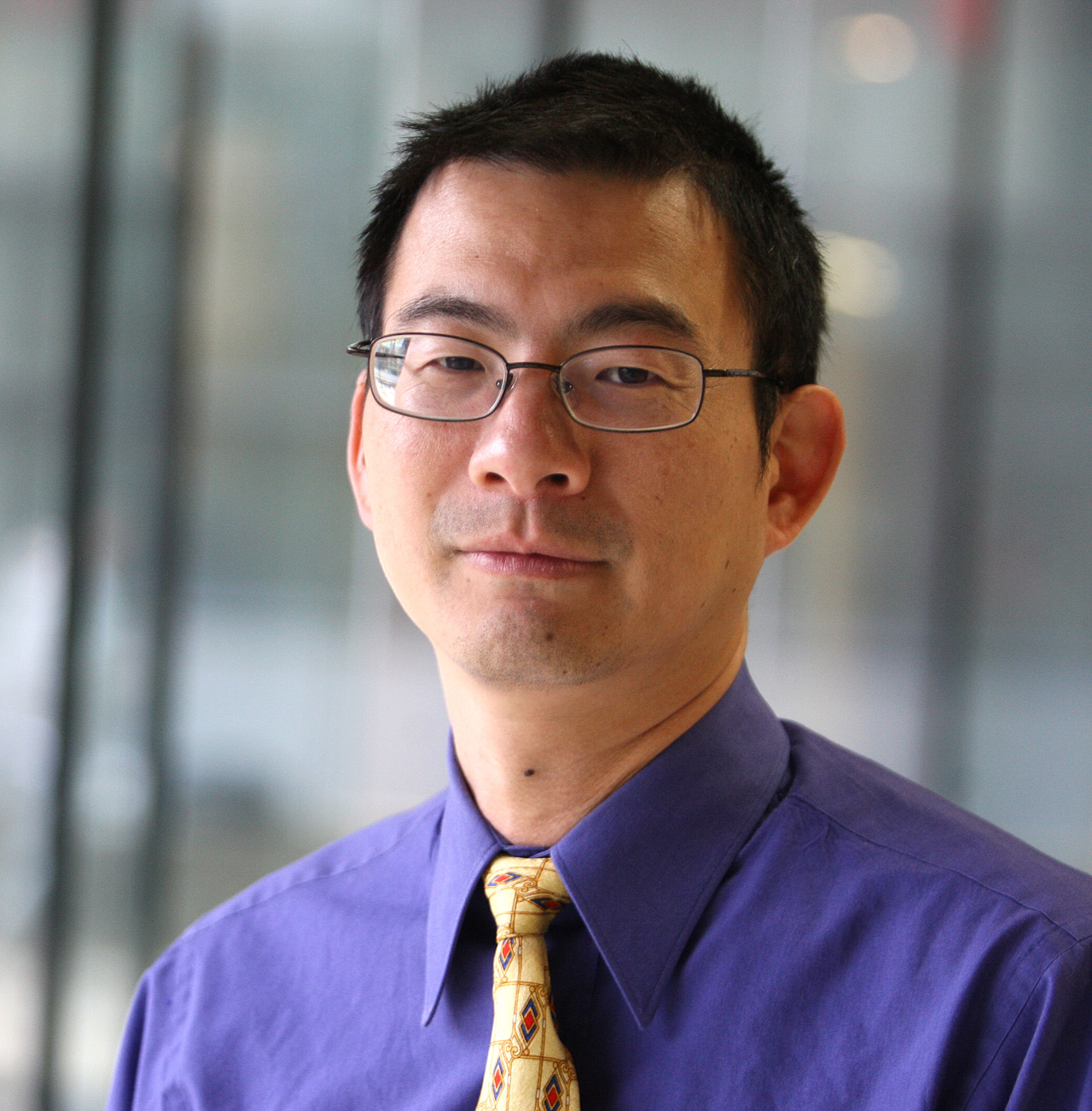
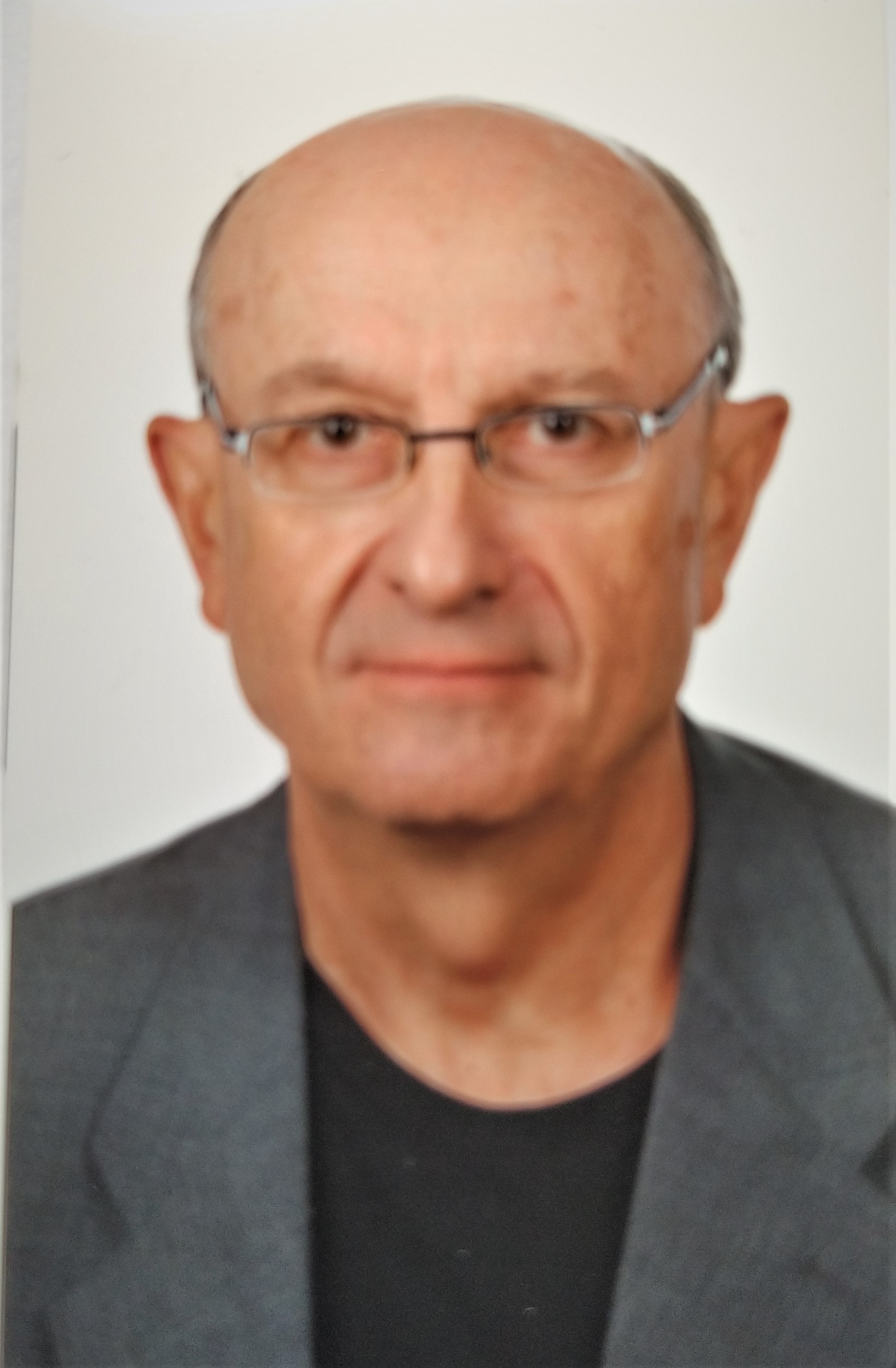




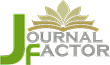


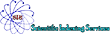








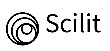

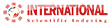








 Editorial Board Registrations
Editorial Board Registrations Submit your Article
Submit your Article Refer a Friend
Refer a Friend Advertise With Us
Advertise With Us
.jpg)


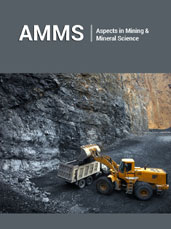



.jpg)














.bmp)
.jpg)
.png)
.jpg)
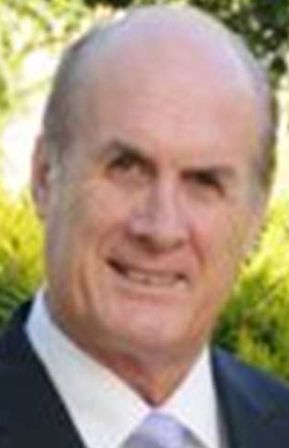









.jpg)




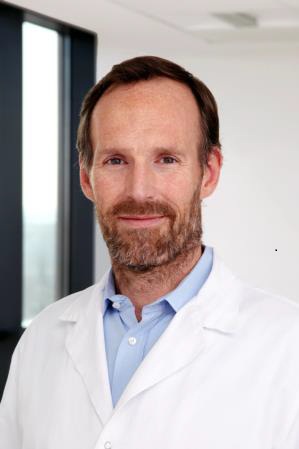

.png)

.png)



.png)